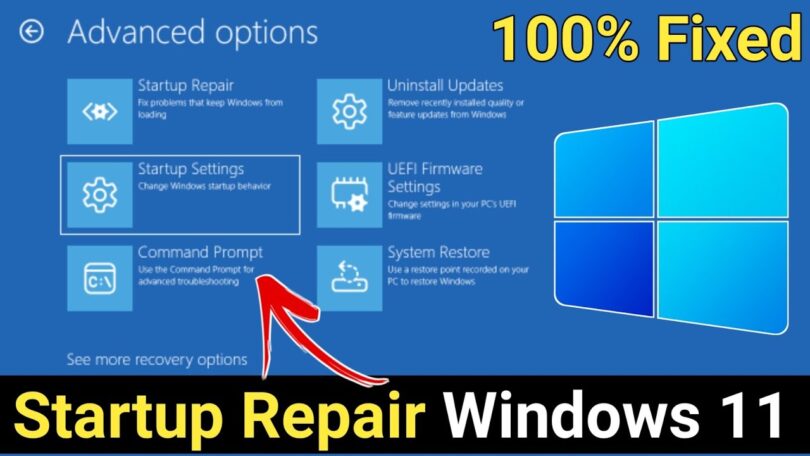If you’re facing startup repair or boot errors in Windows, in this post I will share a working method to solve this problem.
How To Fix Startup Repair Windows 11
To solve the startup repair error of Windows 11 follow these steps
Step 1
First of all Goto the automatic repair page. If the page is not showing follow this method.
- Turn on your PC to a laptop
- When the Windows logo appears turn off the pc
- Repeat this process 3 to 4 times consequently
- The automatic repair page will appear
When automatic repair opens the follow
- Advanced options
- Troubleshoot
- Advanced options
- Startup Repair
You will see this “Diagnosing Your Pc” wait until it is complete.
Step 2
When diagnosing your PC will complete again automatic repair page will open. Now follow these steps:
- Advanced options
- Command prompt
Now enter these commands
Done |