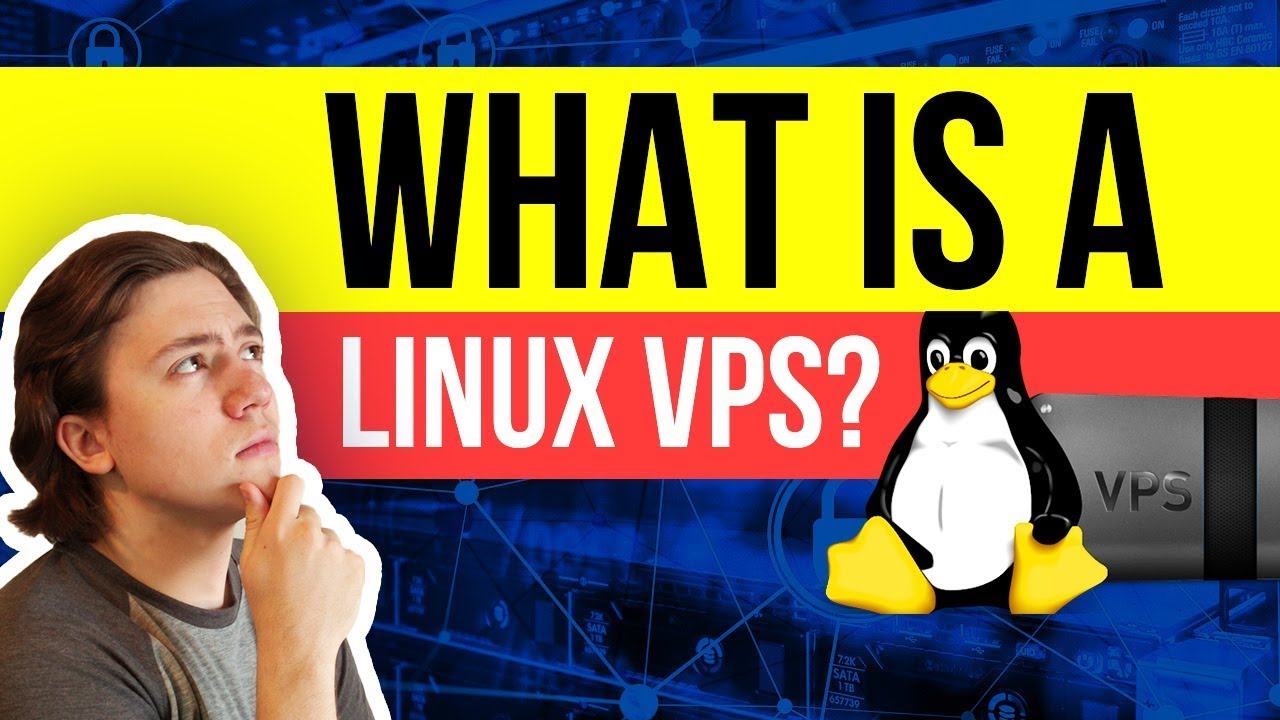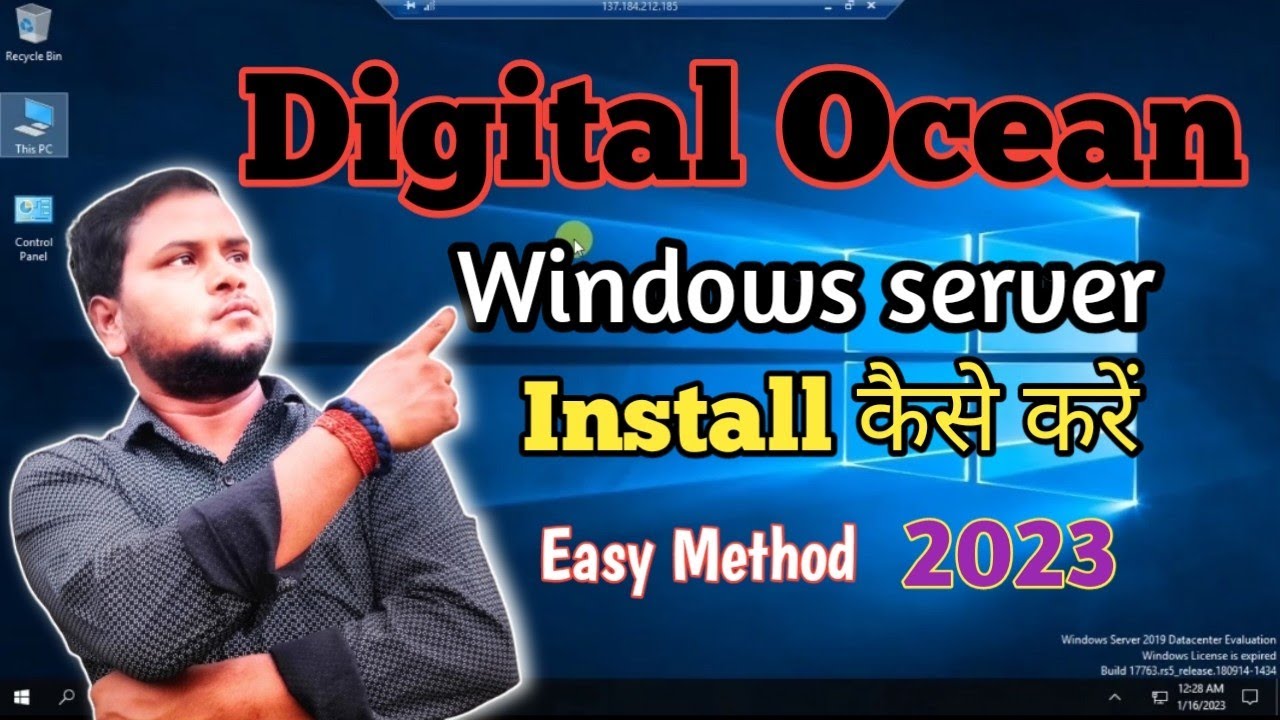Is your WordPress website running slower than you’d like? Slow website loading times can frustrate visitors and even impact your search engine rankings. In this article, we’ll explore the various techniques you can implement to speed up your WordPress website, ensuring a better user experience and improved performance.
Introduction
In today’s fast-paced digital world, speed is crucial, especially when it comes to websites. Users expect fast-loading pages, and search engines like Google prioritize websites that offer a smooth and quick browsing experience. If your WordPress website is sluggish, it’s time to take action and optimize its speed.
Why Website Speed is Important
Before diving into the methods of speeding up your WordPress website, let’s understand why website speed matters. Here are a few key reasons:
- User Experience: Visitors have little patience for slow-loading websites. They are more likely to abandon a site that takes too long to load, leading to higher bounce rates.
- SEO Performance: Search engines, like Google, consider website speed as a ranking factor. A slow website may rank lower in search engine results, affecting your visibility and organic traffic.
- Conversion Rates: A fast website contributes to better conversion rates. Users are more likely to convert into customers or subscribers if they can easily navigate your website and find the information they need quickly.
Now, let’s explore the factors that can affect the speed of your WordPress website and how to address them.
Factors Affecting WordPress Website Speed
Several factors can impact the speed of your WordPress website. By addressing these factors, you can significantly improve its performance. Let’s discuss each one in detail:
1. Optimizing Images
Images are often one of the main culprits behind slow-loading websites. To optimize your images:
- Use appropriate image formats (JPEG for photographs, PNG for graphics).
- Resize images to the desired dimensions before uploading.
- Compress images without compromising quality using tools like TinyPNG or ShortPixel.
- Utilize lazy loading to defer the loading of off-screen images until they are visible to the user.
2. Minifying CSS and JavaScript
Minifying CSS and JavaScript files involve removing unnecessary characters, spaces, and comments to reduce file size. You can use plugins like Autoptimize or WP Rocket to automatically minify these files, improving loading times.
3. Caching
Caching involves storing static versions of your website’s pages, reducing the need to generate them dynamically for each visit. Use a caching plugin like W3 Total Cache or WP Super Cache to enable caching and enhance your website’s speed.
4. Choosing a Lightweight Theme
Selecting a lightweight theme ensures that your website doesn’t have unnecessary code and features that can slow it down. Look for themes that prioritize speed and performance, such as Astra or GeneratePress.
5. Updating WordPress and Plugins
Regularly updating WordPress and its plugins is crucial for maintaining a fast and secure website. Outdated software can lead to compatibility issues and security vulnerabilities that may affect performance. Update your WordPress core, themes, and plugins to their latest versions.
6. Database Optimization
Optimizing your WordPress database can help improve speed. You can use plugins like WP-Optimize or WP-Sweep to clean up your database by removing unnecessary data, spam comments, and revisions.
7. Utilizing Content Delivery Networks (CDNs)
CDNs store your website’s static files on multiple servers worldwide, ensuring faster delivery to users across different locations. Cloudflare and MaxCDN are popular CDNs that can significantly speed up your website.
8. Enabling Gzip Compression
Enabling Gzip compression reduces the size of your website’s files during transmission, resulting in faster loading times. Many caching plugins, such as W3 Total Cache, provide options to enable Gzip compression.
9. Managing External Scripts
External scripts, such as those for social media widgets or tracking codes, can impact website speed. Minimize the number of external scripts used and ensure they are loaded asynchronously or placed at the bottom of your pages to prevent delays.
10. Removing Unnecessary Plugins
Having too many plugins can slow down your website. Review your installed plugins and deactivate or remove any that are unnecessary. Keep only the essential ones and choose lightweight alternatives when available.
11. Limiting HTTP Requests
Each element on your webpage requires an HTTP request. Minimize the number of elements, such as scripts, stylesheets, and images, to reduce the total number of requests. Combining and minifying CSS and JavaScript files can help achieve this.
12. Implementing Lazy Loading
Lazy loading delays the loading of non-critical elements, such as images or videos, until the user scrolls to them. This technique improves initial page load times and reduces the perceived waiting time for visitors.
13. Optimizing Server Response Time
A slow server response time can negatively impact your website’s speed. Choose a reliable hosting provider and consider upgrading your hosting plan if necessary. Additionally, use a caching plugin to reduce the server’s workload.
14. Utilizing Browser Caching
By setting appropriate cache headers, you can instruct the user’s browser to store static files, such as images, CSS, and JavaScript, locally. This way, subsequent visits to your website will require fewer requests to the server, improving loading times.
15. Implementing AMP (Accelerated Mobile Pages)
AMP is a framework that creates lightweight versions of your webpages specifically designed for fast loading on mobile devices. Implementing AMP can significantly enhance the mobile browsing experience and boost your website’s speed.
Conclusion
A fast WordPress website is essential for providing an excellent user experience and achieving higher rankings on search engine results pages. By following the optimization techniques discussed in this article, such as optimizing images, utilizing caching, and managing external scripts, you can significantly speed up your WordPress website. Remember to regularly monitor your website’s performance and adapt these techniques as needed.
FAQs
1. How can I check my WordPress website’s speed? To check your website’s speed, you can use online tools like Google PageSpeed Insights, GTmetrix, or Pingdom. These tools provide insights into your website’s performance and suggestions for improvement.
2. Are there any specific hosting providers known for fast WordPress websites? Yes, several hosting providers specialize in WordPress hosting and offer optimized environments for fast loading times. Some popular options include SiteGround, WP Engine, and Kinsta.
3. Can I speed up my WordPress website without using plugins? While plugins provide convenient solutions, many optimization techniques can be implemented manually without relying on plugins. For example, optimizing images, minifying code, and enabling browser caching can be done manually.
4. What is the ideal loading time for a WordPress website? Ideally, your WordPress website should load within 2-3 seconds. However, the faster, the better. Aim for the fastest loading time possible to provide an optimal user experience.
5. Will speeding up my WordPress website impact my search engine rankings? Yes, website speed is a ranking factor for search engines. By improving your website’s speed, you can potentially boost your search engine rankings and attract more organic traffic.