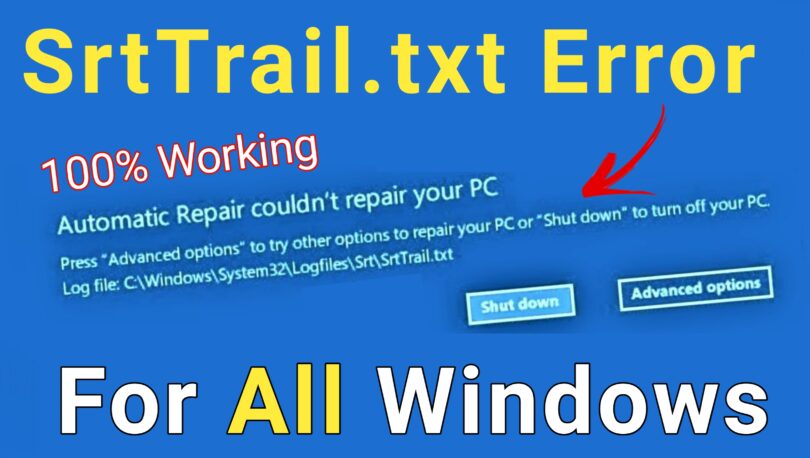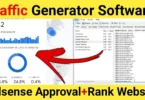If you got SrtTrail.txt Error in Windows 10 or Windows 11 here you will get the solution of it. So Follow these steps one by one.
First of all, restart your computer or laptop, and when it is on press F8. It will open the automatic repair page.
- Click on Advanced options
- Open Troubleshoot
- Then advance option
- Open Command Prompt
Now paste these commands one by one
- chkdsk /f /r /c:
- c:
- cd c:\windows\system32\config
- md backup
- copy *.* backup
- md backup1
- copy *.* backup1
- cd regback
- dir
- copy *.* ..
- bootrec /fixmbr
- bootrec /fixboot
- bcdedit /export c:\bcdbackup
- attrib c:\boot\bcd -h -r -s
- ren c:\boot\bcd bcd.old
- bootrec /rebuildbcd
- exit