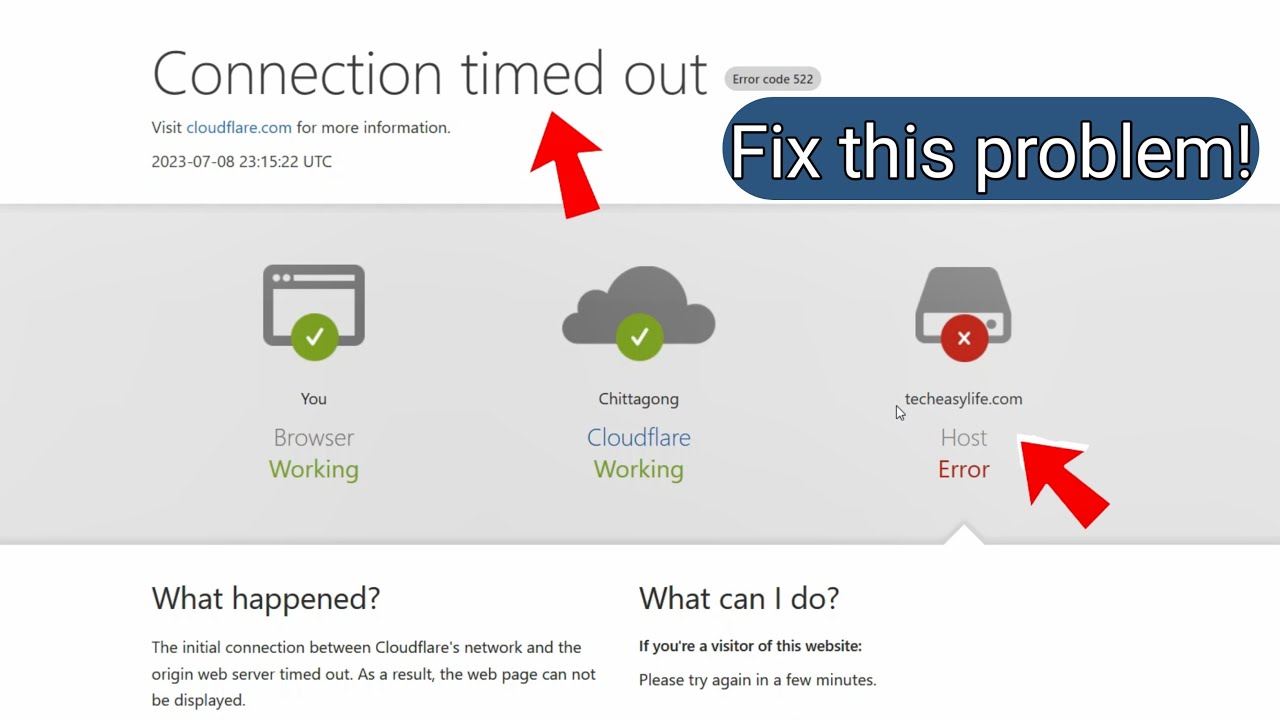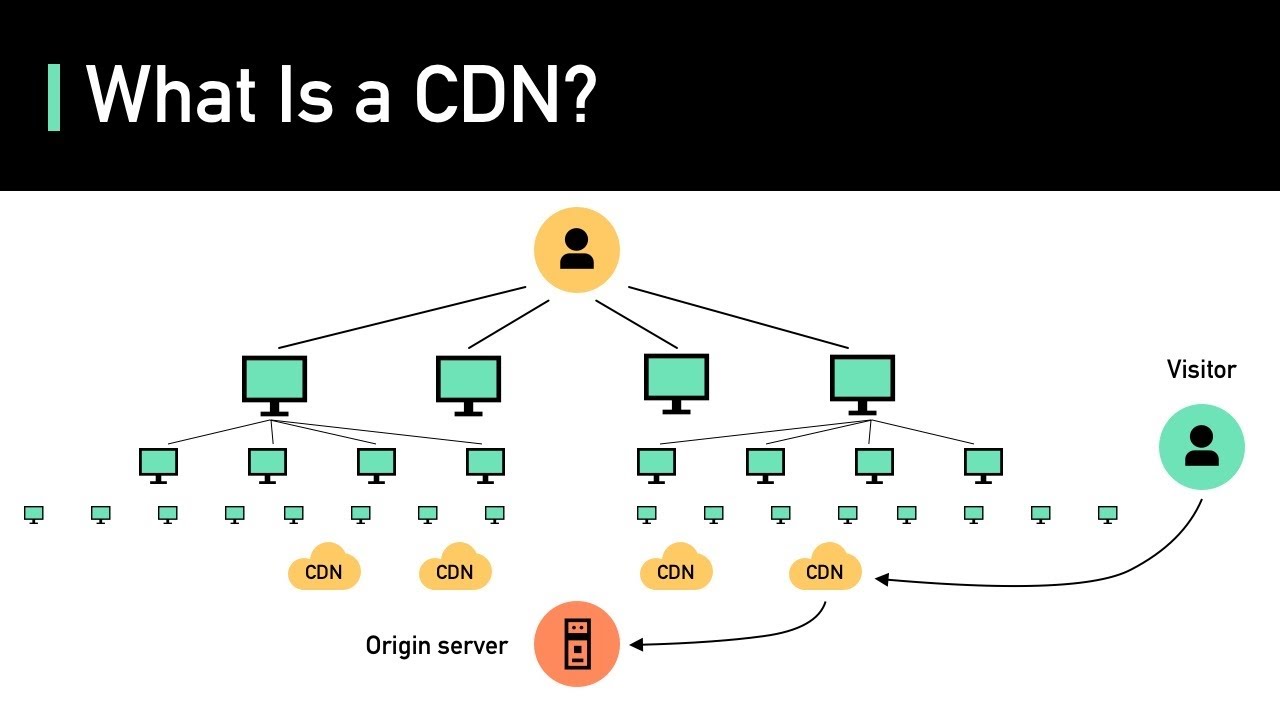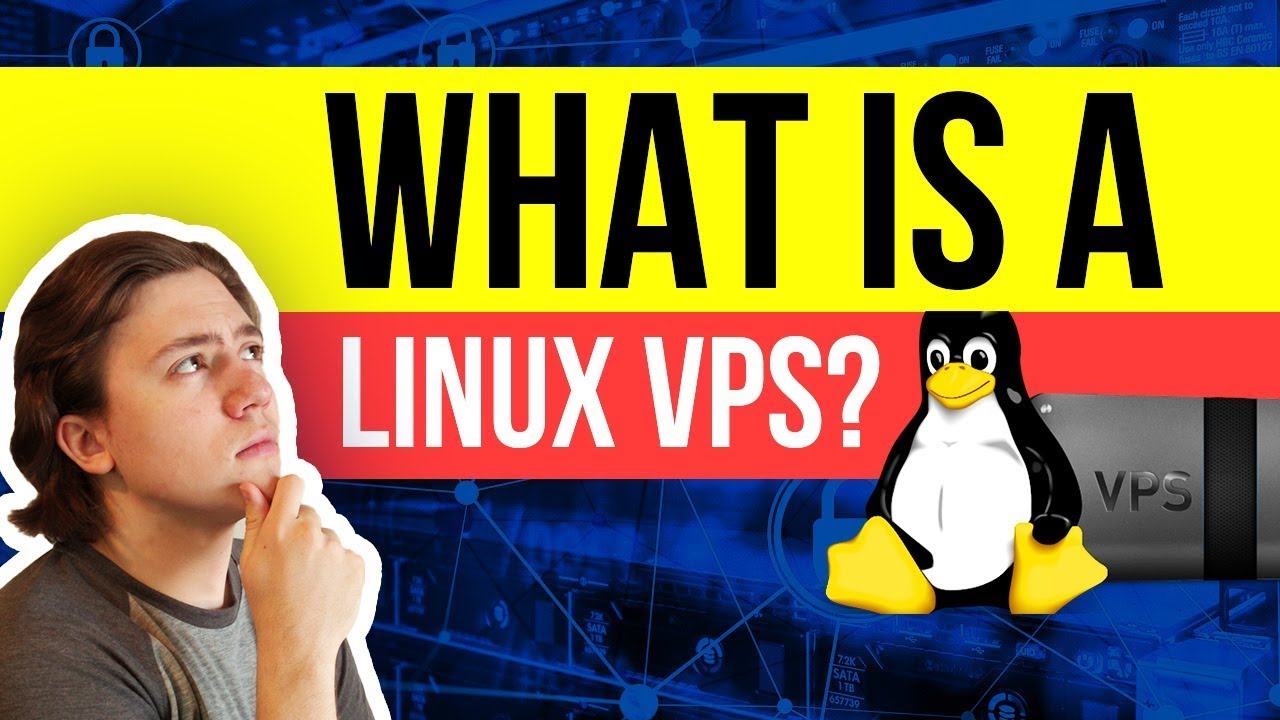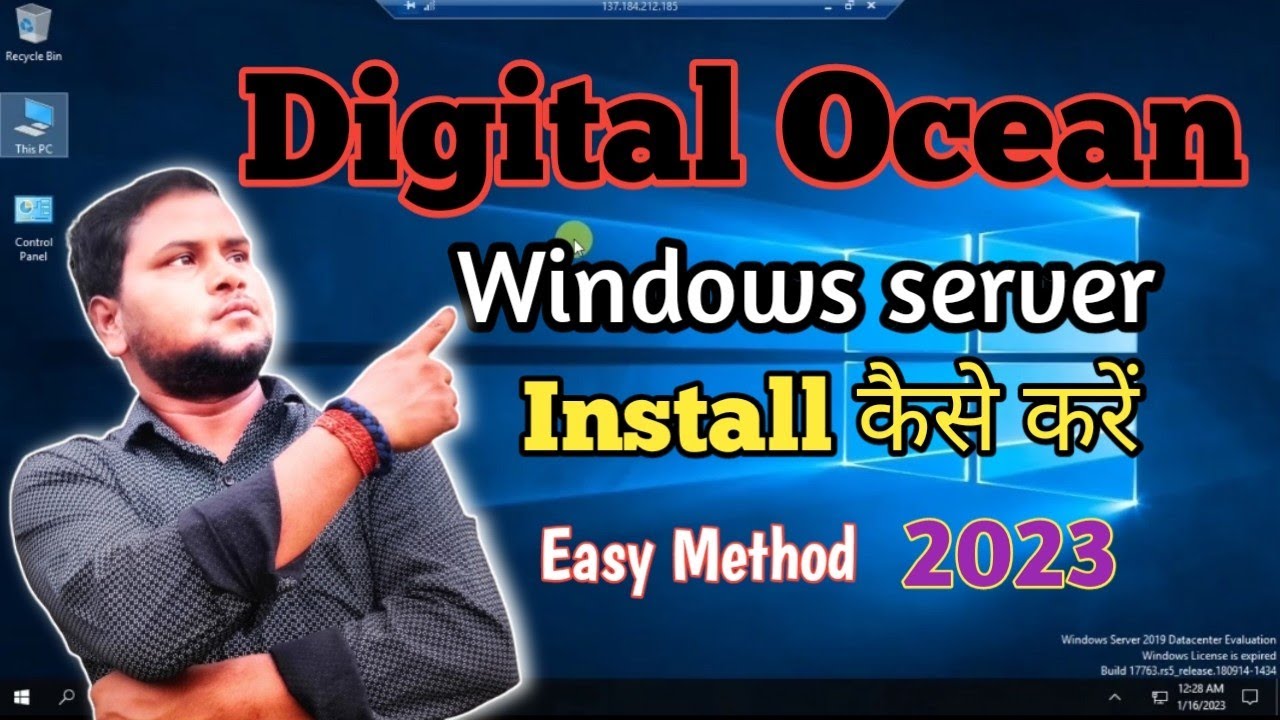In today’s interconnected world, a reliable and fast internet connection is crucial for various tasks, from browsing the web to accessing cloud services. However, encountering a “host connection timeout” error can be frustrating and disruptive. In this article, we will delve into the common causes behind this issue and provide actionable solutions to get your connection back on track.
How to Fix Host Connection Timeout
Understanding the Host Connection Timeout Error
Before we dive into the solutions, let’s clarify what a host connection timeout error is. When you try to access a website or online service, your device communicates with a host server. If the server fails to respond within a certain time frame, a “host connection timeout” error occurs. This can result from various factors, including network issues, server problems, or misconfigured settings.
Common Causes of Host Connection Timeout
- Network Congestion and Bandwidth Limitations: High network traffic or limited bandwidth can lead to connection timeouts. Consider upgrading your internet plan if this issue persists.
- Firewall or Security Software: Overly aggressive firewall or security software may block incoming connections, causing timeouts. Adjust the settings to allow necessary connections.
- DNS Issues: Incorrect DNS settings can prevent your device from resolving the host’s IP address. Use reliable DNS servers or reset your DNS settings to default.
- Proxy Server Misconfiguration: If you’re using a proxy server, incorrect configuration can hinder connections. Verify proxy settings or temporarily disable the proxy to check if the issue is resolved.
- Server Overload: Websites or services with heavy traffic might experience server overload, leading to timeouts. Wait for the server load to decrease or try accessing during off-peak hours.
- ISP Problems: Your Internet Service Provider (ISP) could be experiencing technical problems. Contact their support to inquire about any ongoing issues in your area.

Solutions to Resolve Host Connection Timeout
- Clear Browser Cache and Cookies: Cached data and cookies might interfere with connections. Clear them regularly to ensure smooth browsing.
- Check Network Hardware: Inspect your router, modem, and cables for any physical damage. Reset the router if necessary and ensure proper cable connections.
- Disable Security Software Temporarily: Temporarily turn off your firewall and security software to see if they are causing the timeout. Remember to re-enable them afterward.
- Use Different DNS Servers: Switch to reliable DNS servers like Google DNS or OpenDNS. This can help resolve DNS-related timeout issues.
- Test with a Different Browser or Device: Sometimes, browser-specific problems or device issues can lead to timeouts. Try accessing the host on another browser or device.
- Verify Proxy Server Settings: If you’re using a proxy server, double-check the settings for accuracy. Ensure that the proxy configuration matches the host requirements.
Frequently Asked Questions (FAQs)
- What is a host connection timeout? A host connection timeout occurs when a server fails to respond within a specific time frame, preventing the establishment of a connection.
- Why do DNS issues cause connection timeouts? DNS translates domain names into IP addresses. If DNS settings are incorrect, your device can’t reach the host’s IP, resulting in a timeout.
- Can security software really cause timeouts? Yes, aggressive firewall or security settings can block incoming connections, leading to timeouts. Temporarily disabling them can help identify the issue.
- Are network congestion and server overload the same? No, they’re different. Network congestion refers to traffic on your local network, while server overload indicates excessive traffic on the host’s server.
- Is a host connection timeout always my ISP’s fault? Not necessarily. While an ISP issue could be a cause, other factors like server problems or misconfigurations can also lead to timeouts.
- How often should I clear my browser cache and cookies? Clear them regularly, especially if you notice browsing issues. Once every few weeks is a good practice.
Conclusion
Experiencing a host connection timeout can be frustrating, but armed with the knowledge from this guide, you can troubleshoot and resolve the issue with confidence. Whether it’s a network problem, server glitch, or misconfiguration, the solutions provided here offer a comprehensive approach to getting your connection back on track.
Remember, connectivity issues are common, and knowing how to tackle them empowers you to navigate the digital landscape smoothly. Read more