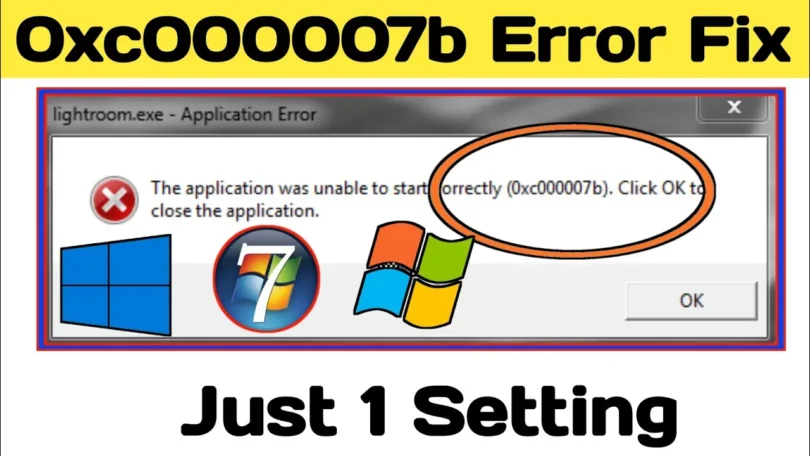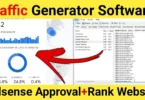0xc000007b is a very common error that we face on the games and software also when we try to open it. Today I will tell you the 100% working method to solve 0xc000007b error.
0xc000007b
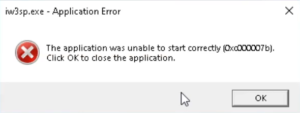
Why did 0xc000007b Error occur?
Reason 1
Reason2
Reason 3
Reason 4
How To Fix 0cx000007b Error
- Visual C++ Redistributable all versions
- Dll files
- Java files
- Netframework
How to install aio runtime
- First of all download aio file download link is given below.
- After downloading this file double-click on the .exe file

- Now install this software
- When you click on the install button it will start checking your computer or laptop errors and it will automatically install the required files on your computer.
- Now, wait till the installation is in process. It will take 5 to 10 minutes, depending on how many files are missing from your computer.
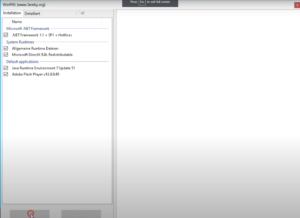
- When the installation is done your 0xc000007b error will solve automatically.
- You just need to restart your computer.
Fix 0xc000007b Error (Method 2)
Try running the game or application with admin rights. To do that, right-click on the shortcut or the actual executable for the game, select Properties, and open the Compatibility tab. Tick the ‘Run this program as an administrator’ box, and click on OK.
Method 3. Update .NET framework
Sometimes 0xc000007b error occurs due to the older version of the Microsoft net framework. So update the Microsoft .NET framework. After updating the net framework reboot your computer or laptop and relaunch your app or game.
Method 4. Reinstall your app or game
You can also try this method to solve the 0xc000007b error.
- First of all open the control panel
- Goto uninstall programs and uninstall the game or app which shows 0xc000007b error
- Now install this app again. Your program will solve this.
Method 5. Update or Reinstall DirectX
Most of the games show a 0xc000007b error due to an error in directx. Maybe the version of Directx you install is not compatible with this app or game. So update your DirectX. You may also try to solve this error with the help of reinstalling the DirectX file. You can get all Directx files here.